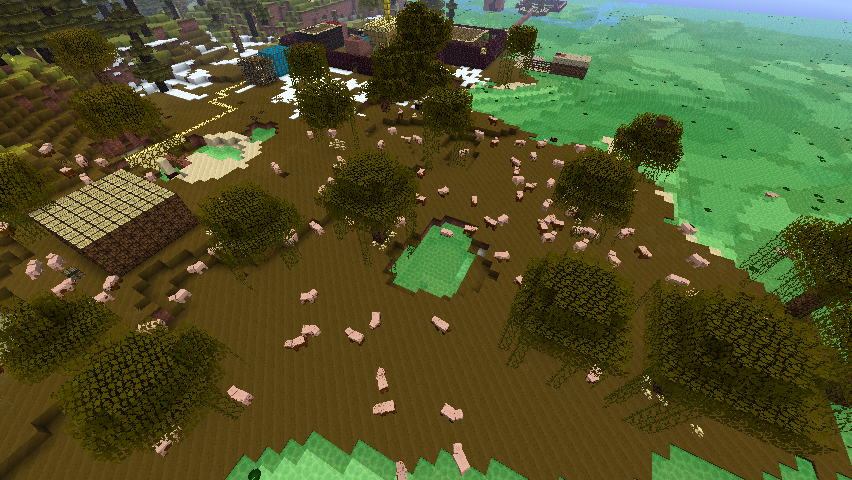3dpies2003: This is a game I made about Link, or "The Hero of Time". I'm planning to make the next post about my texture pack that was made looong before my game was finshed!
Click here to download the level, then extract the ZIP file in your .minecraft\Saves folder.
Outsider Kids Minecraft Collection
Wednesday, July 4, 2012
Sunday, February 5, 2012
Custom Link Minecraft Skin
Details from 3DPies2003 himself:
"Hey link fans! I made a custom link skin! Download now!
P.S. link is main guy in the zelda games"
"Hey link fans! I made a custom link skin! Download now!
P.S. link is main guy in the zelda games"
Front view:
Back view:
Thursday, December 29, 2011
The Bay of Pigs
Evie (AwesomeOfTruth) discovered how to make pig spawners a little while ago. Wanna guess what she built her next house with?
Yep.
Here's a look at the interior. Of course a screenshot doesn't properly showcase the insanity-inducing spinning mini-pigs inside each spawner.
"Gots any noms?"
The Outsider compound is completely infested with the things. Even after a fair amount of bow-and-arrow herd thinning.
We will never want for bacon.
The beasts are so numerous they've spilled into the cave system...
"Hey, either of you have a quadruped-friendly ladder?"
...and, well, into the bay.
Oink. I mean, oy.
Wednesday, December 28, 2011
3DPies2003 Map: The Golden Shoes
This map by 3DPies2003 is a sort of "where's waldo" game where you're supposed to search the environment looking for little pumpkin men embedded into the environment.
To install the map:
To install the map:
- Click the Download the map link below.
- Save the downloaded file to your hard drive.
- Unzip the file. You should end up with a folder by the same name of the ZIP file.
- Locate the .minecraft folder on your hard drive. On Windows you can do this by entering %AppData% into the Start > Run command or the address bar of an Explorer window.
- Copy the folder you extracted from the downloaded ZIP file into .minecraft/saves.
- Start Minecraft and choose Singleplayer. The map will appear in your list of saved games.
3DPies2003 Map: Metroid
Here is a map designed by 3DPies2003. It is intended to be a Metroid-like environment.
To install the map:
To install the map:
- Click the Download the map link below.
- Save the downloaded file to your hard drive.
- Unzip the file. You should end up with a folder by the same name of the ZIP file.
- Locate the .minecraft folder on your hard drive. On Windows you can do this by entering %AppData% into the Start > Run command or the address bar of an Explorer window.
- Copy the folder you extracted from the downloaded ZIP file into .minecraft/saves.
- Start Minecraft and choose Singleplayer. The map will appear in your list of saved games.
AwesomeOfTruth's Minecraft Statues
In this video, AwesomeOfTruth shows off a couple of statues she made in Minecraft, and also discovers an underground nest of... well, you'll just have to see. This is Awesome's first video as a six-year-old.
Mine Art Tutorials Episode 2 - Good News and Bad News
In his second tutorial, 3DPies2003 has some unexpected problems while producing his film.
Subscribe to:
Posts (Atom)